Your Moodle course can be used as the ‘hub’ for learning. You can include important information and key resources that students need to access before, during, or after the class. Organization of this digital space is key for efficient navigation.
Chunk your course into sectionsOrganizing your course into weeks or topics helps structure the course and sets a direction. Then, within these sections, you can include resources and materials that could be used before, during, or after each live session. |
 |
Create a weekly planBriefly highlight what will occur each week to help set the expectations for the week both within and outside of the live session. This can be included at the top of each course section. |
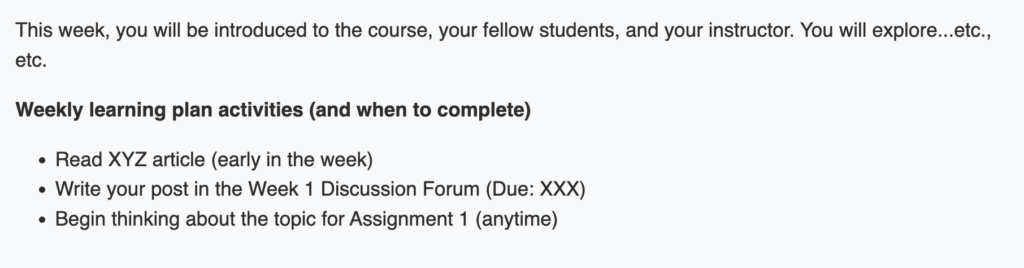 |
Create a “start here” or “welcome” section at the top of the courseThis helps situate students into their Moodle course space. It can include an inviting image at the top of the course, a brief overview of the course, information about their instructor, and key resources that are accessed frequently (e.g. course syllabus). |
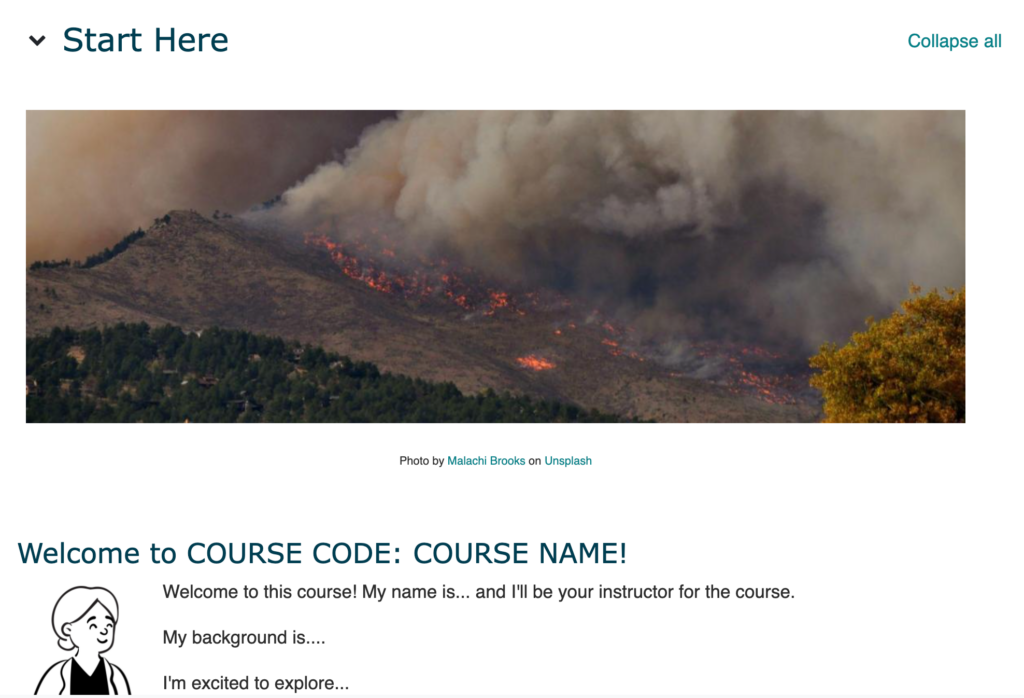 |
Provide quick access to the virtual classroomCreate a link to the virtual classroom that also shares the date and times of the synchronous sessions. It should be in an easily accessible location in your course, such as the “start here” or “welcome” section at the top of the course. |
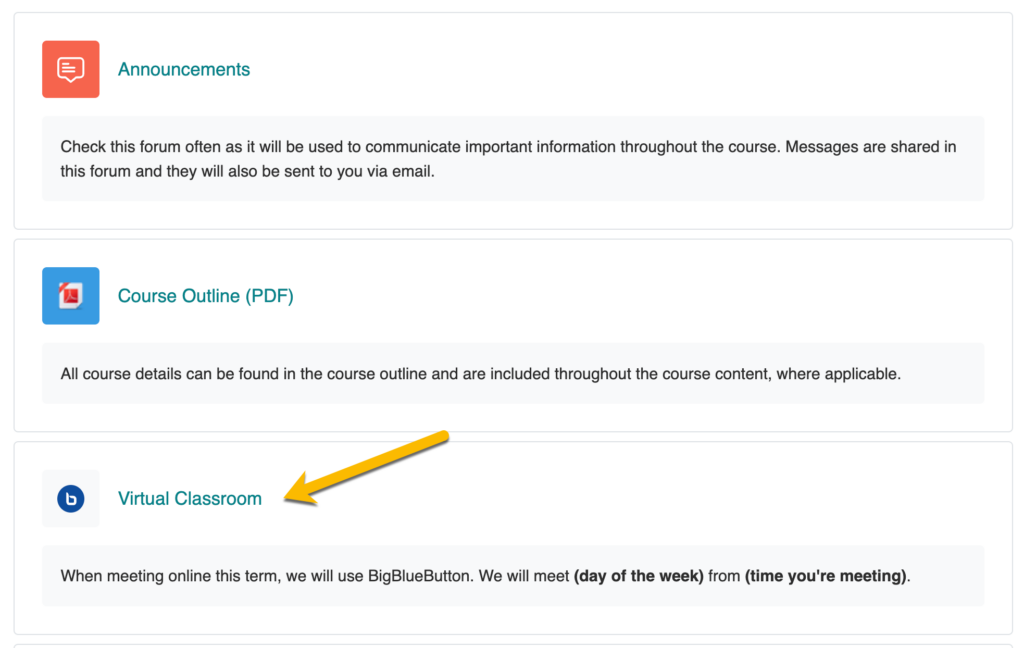 |
Communicate with studentsProvide in-class and out-of-class reminders about class meetings, cancellations, and due dates. Remind students about assignment due dates and any asynchronous activities and assignments. Using the Announcements board sends an email to students with the notice and a copy remains in the discussion forum. |
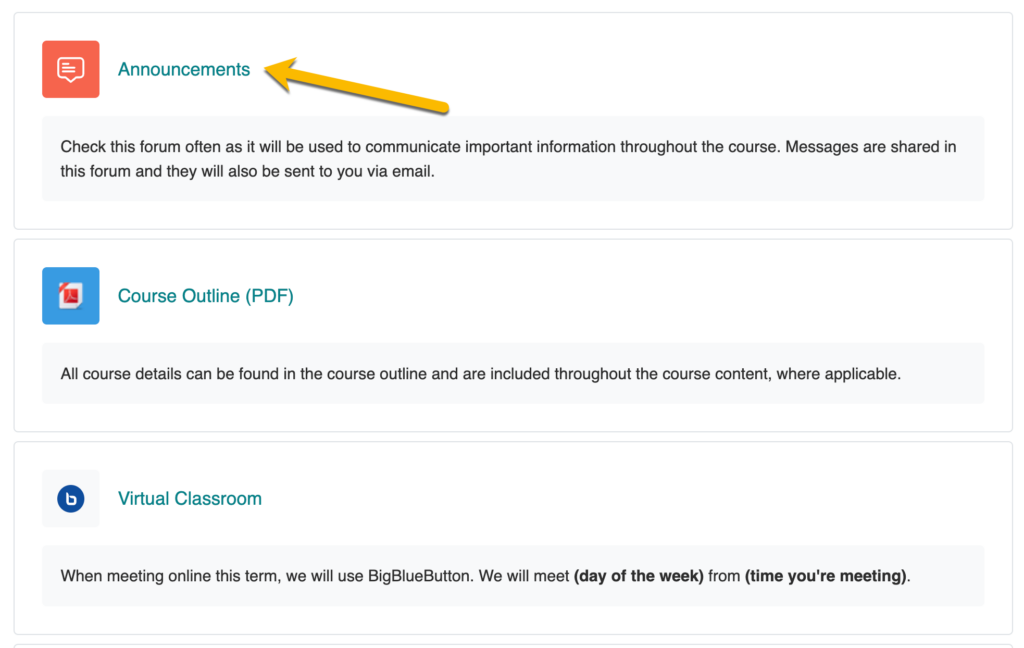 |